Want your small business to show up when people in your town search for services or products nearby? Whether you own a flower shop, a pet grooming salon, or a local repair service, local SEO for small business is the key to getting noticed by customers in your area. In 2025, local SEO is easier than ever to use, and you don’t need to be a tech expert or spend a lot of money to make it work.
This guide is written for small business owners who are new to SEO. It’s packed with clear, step-by-step tips to help your business stand out in local searches. From setting up a standout Google My Business profile to creative ways to connect with your community, these local SEO strategies for small business will bring more people through your doors. Let’s get started and make your business a local favorite!
What Is Local SEO and Why Does It Matter?
Local SEO (Search Engine Optimization) helps your business appear in Google searches when people look for services or products in your area. For example, when someone searches “flower shop near me” or “pet groomer in [your town],” Google uses small business local SEO signals—like your website, reviews, and location details—to decide which businesses to show. Here’s why it’s so important:
- People Search Locally: Over 70% of Google searches are for local businesses, meaning customers want to find shops or services close by (source: Search Engine Journal).
- Mobile Searches Are Huge: Most local searches happen on smartphones, with people looking for quick answers while they’re out.
- It’s Budget-Friendly: Affordable local SEO for small business lets you compete with bigger companies without spending much.
Local SEO is like putting a bright sign on your business that says, “We’re here!” Want to know why being online is essential? Read our blog on Why Every Business Needs a Digital Presence in 2025.
Why Local SEO Is a Big Deal in 2025
In 2025, local SEO for small business is more powerful than ever. With Google’s focus on user-friendly results and new tech like AI-powered searches, staying visible locally is key. Here’s what’s new:
- More “Near Me” Searches: People are using “near me” searches on their phones to find businesses fast.
- Reviews Build Trust: Customer reviews for local SEO are critical, as 85% of people trust online reviews as much as a friend’s recommendation (source: BrightLocal).
- Voice Search Growth: Devices like Google Assistant are driving searches like “best pet groomer near me.”
By using local SEO strategies for small business, you can attract more customers to your door or phone line. Let’s explore how to do it with simple, creative ideas!
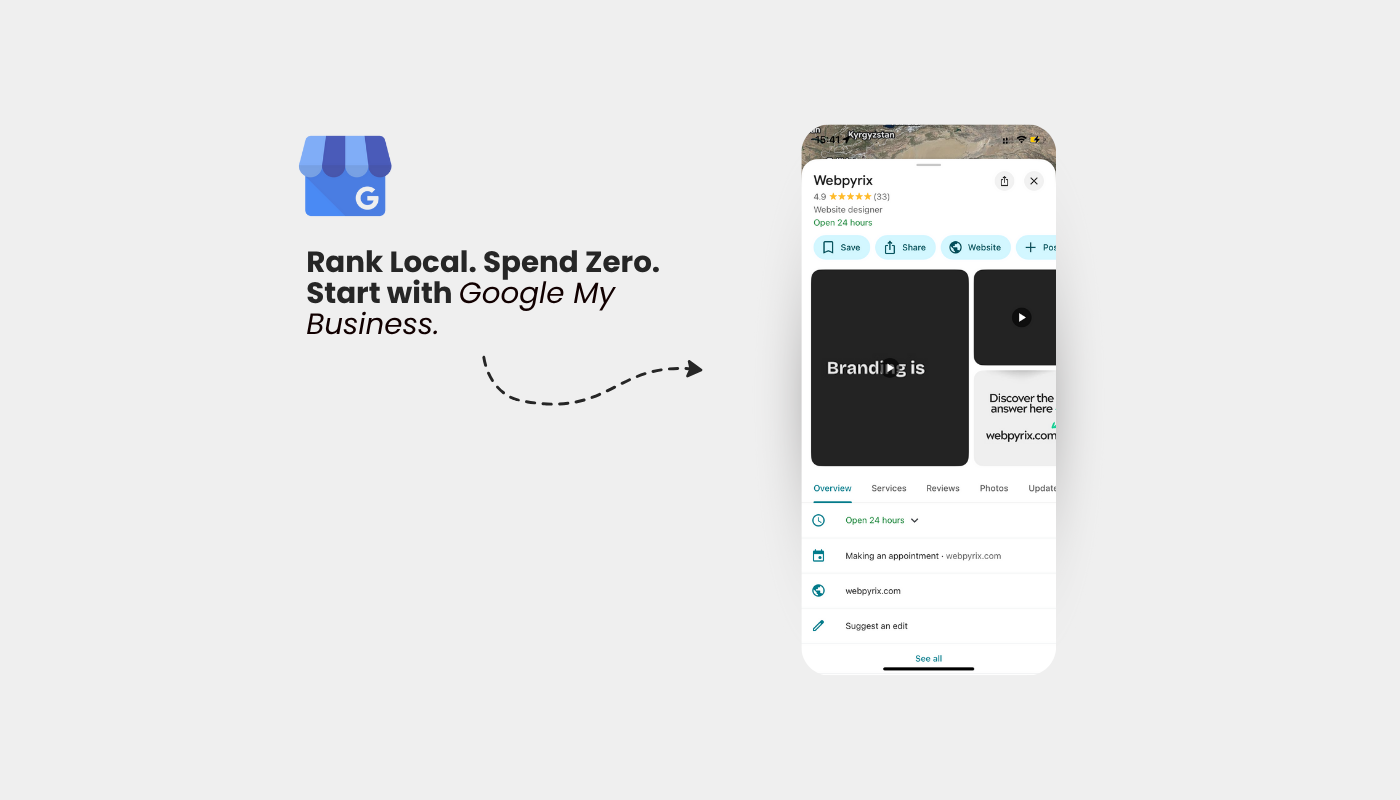
Make Your Google My Business Profile Shine
A Google My Business (GMB) account is a free tool from Google that lets you manage how your business appears on Google Search and Google Maps. It’s like your business’s online profile, showing customers your location, hours, photos, and reviews. Setting up and optimizing your GMB profile is the first step to getting noticed locally, and Google My Business optimization for small business can make your business stand out. Here’s how to do it:
- Claim Your Profile: Visit Google My Business and sign in with a Google account. Search for your business to claim it or create a new listing.
- Fill in All Details: Add your business name, address, phone number, website, and hours. Make sure these match your website exactly to avoid confusing Google or customers.
- Pick the Right Category: Choose a category that fits your business, like “Flower Shop” or “Pet Grooming,” to help Google show you for the right searches.
- Add Photos and Videos: Upload clear photos of your storefront, products, or team. For example, show a colorful flower arrangement or a happy pet after grooming. Businesses with photos get 42% more requests for directions (source: Google). Try a short video, like a 10-second clip of arranging flowers.
- Post Regular Updates: Share news, like a seasonal sale or a new grooming package, once a week to keep your profile fresh and engaging.
Tip: Verify your GMB profile by mail or phone to unlock all features. This boosts your small business SEO near me rankings. Want to understand how Google ranks businesses? Check out our How to Check Website Ranking on Google 2025 Guide.
Find the Right Local Keywords
Keywords are the words people type into Google to find businesses like yours. Local keyword research for small business helps you discover terms like “flower shop in [your town]” or “pet groomer near me.” Here’s how to find them for free:
- Use Google Keyword Planner: Sign up for a free Google Ads account and go to Google Keyword Planner. Type in terms like “flower shop” or “pet grooming” with your town’s name to see what people search.
- Explore AnswerThePublic: Visit AnswerThePublic to find questions like “where to buy flowers in [your town].”
- Look at Competitors: Search for your service in your area (e.g., “pet groomer in [town]”) and note the words top businesses use on their websites.
Examples of Keywords to Use
- For a flower shop: “flower delivery in [your town]”
- For a pet groomer: “dog grooming in [your town]”
- For a repair service: “bike repair near me”
Add these keywords to your website’s pages, like your homepage or “Services” page. For example, if you’re a florist in Denver, use “flower delivery in Denver” in your page title and text. Don’t have a website yet? Use these keywords in your Google My Business profile description, social media posts (like on Instagram or Facebook), or local directory listings to attract customers. Not sure if you need a website? Read our Is It Worth Paying for a Website in 2025? to decide. Want to learn more about website traffic? See our Understanding the Different Types of Traffic in Google.
Creative Local SEO Tips to Stand Out
Here are local SEO tips for small business that are easy to follow and will help your business shine in 2025:
- Make Your Website Mobile-Friendly: Ensure your website looks great and loads quickly on phones. For example, if you’re a pet groomer, include “dog grooming in [your town]” in your homepage title to attract local searches.
- Show Your Location: Add your business name, address, and phone number (NAP) to every page of your website, like in the footer, to help Google and customers find you. No website? Add your NAP to your GMB profile and social media bios.
- Use Local Keywords: Include terms like small business local search optimization or how to rank locally for small business in your website content and blog posts. For a flower shop, use “flower delivery in [your town]” naturally in your “About” page. Without a website, use these keywords in GMB posts or directory descriptions.
- Write Local Blog Posts: Create content about your community, like “5 Perfect Occasions for Flowers in [Your Town]” or “Pet Care Tips for [Your Town] Pet Owners.” This shows Google you’re a local expert. If you don’t have a website, share these ideas as social media posts.
- Host a Community Event: Organize a small event, like a flower-arranging workshop or a pet pampering day, and promote it on your GMB profile and social media to draw in locals.
These ideas will help Google see your business as a local gem, making it easier for customers to find you.
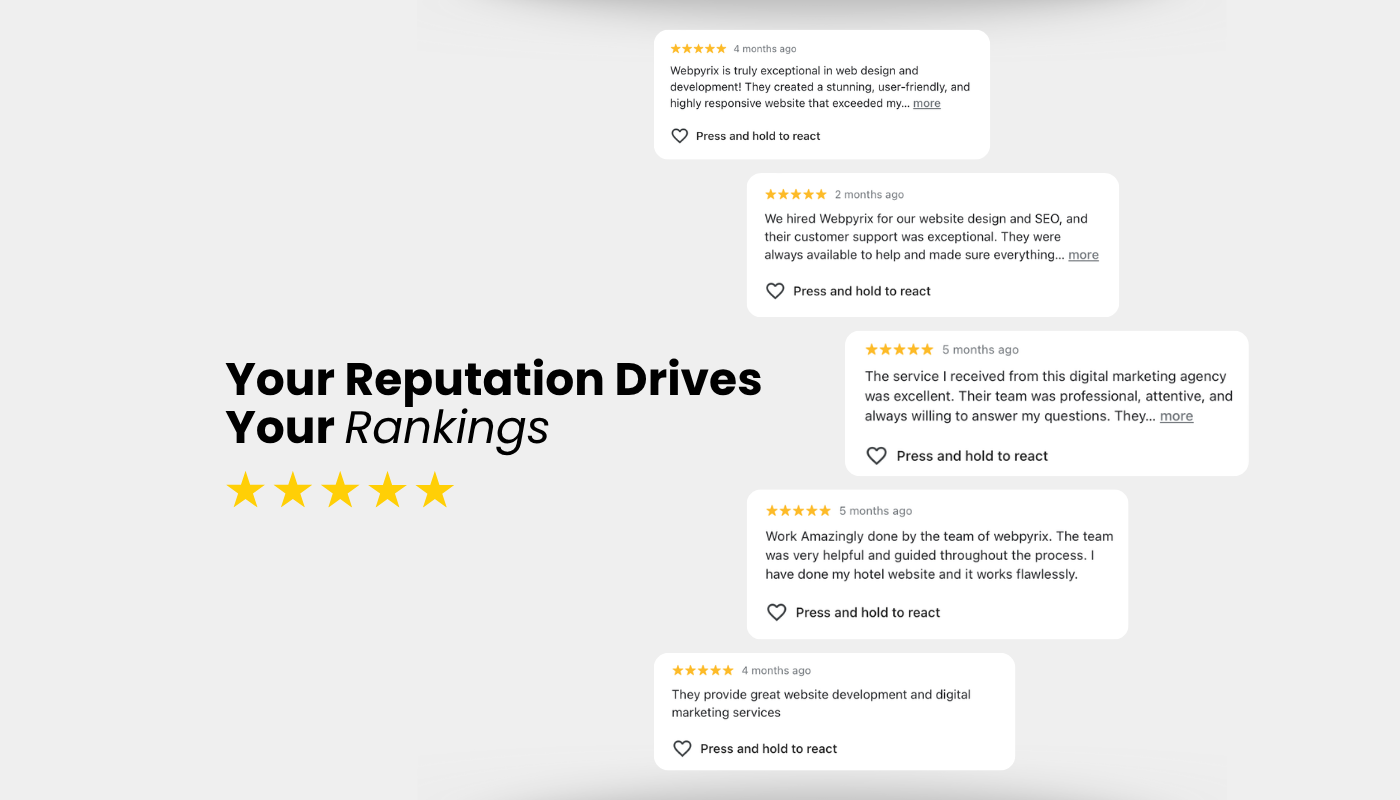
Use Customer Reviews to Build Trust
Customer reviews for local SEO are like a warm recommendation from a friend. They help your business rank higher and convince new customers to choose you. Here’s how to get more reviews:
- Ask Happy Customers: After a sale or service, kindly ask customers to leave a review on your GMB profile or Yelp. For example, after delivering a bouquet, send a thank-you email with a review link.
- Add a Review Button: Place a “Leave a Review” button on your website, linking to your GMB profile. No website? Share the review link on social media or in emails.
- Respond to Every Review: Reply to all reviews, even negative ones, to show you care. For example, “Thank you, Emma, for the kind words! We’re so happy you loved our flowers.”
- Share Reviews: Show off great reviews on your website’s homepage or in a “Testimonials” section. For a pet groomer, use “dog grooming in [your town]” in the image alt text. Without a website, post reviews on social media.
Tip: Aim for at least 10–15 reviews on GMB to boost your rankings. More reviews often mean higher local search rankings (source: Moz).
Get Listed in Local Business Directories
Local business directories for SEO are websites like Yelp or your local Chamber of Commerce that list businesses in your area. Getting listed helps Google confirm your business’s location and improves your rankings. Here’s how:
- Find Reliable Directories: Start with free ones like Yelp, Yellow Pages, and your town’s Chamber of Commerce website.
- Keep Info Consistent: Make sure your business name, address, and phone number (NAP) are the same everywhere.
- Add Extra Details: Include your website (if you have one), hours, and a short description with keywords like affordable local SEO for small business. For example, a repair service might write, “Trusted bike repair near me in [your town].”
- Check Your Listings: Use a tool like Moz Local (free basic version) to spot any mistakes in your listings.
Listing your business in directories builds trust with Google and brings in more local customers.
Try Free Local SEO Tools
You don’t need expensive software to succeed with local SEO. Here are free local SEO tools for small business to get you started:
- Google My Business: Free and essential for showing up in local searches.
- Google Search Console: Tracks how your website performs in Google. Learn more in our How to Check Website Ranking on Google 2025 Guide.
- Ubersuggest: Finds keywords like how to rank locally for small business and checks competitor strategies.
- Google Keyword Planner: Helps you discover local search terms for free.
- Canva: Creates eye-catching images for GMB posts or social media.
These tools make local SEO for small business simple and effective, even on a small budget.
Bring in More Local Customers
The goal of local SEO is to get more local customers calling or visiting. Here’s how to turn your efforts into results with how to get more local customers for small business:
- Optimize for “Near Me” Searches: Use keywords like small business SEO near me on your website and GMB profile. For a repair service, include “bike repair near me” in your GMB description. No website? Use these keywords in GMB posts or social media bios.
- Share on Social Media: Post about your business on Instagram or Facebook, using local hashtags like #[YourTown]Flowers or #[YourTown]Pets.
- Try Local Ads: Start with a small Google Ads budget, targeting keywords like “flower delivery in [your town].”
- Track Your Success: Use Google Analytics to see how many visitors come from local searches.
These steps will help you see more customers and grow your business locally.
Mistakes to Avoid with Local SEO
Even beginners can do well with local SEO, but steer clear of these common errors:
- Inconsistent Information: If your address or phone number changes across websites or directories, Google may lower your rankings.
- Ignoring Reviews: Not responding to reviews can make your business seem unengaged.
- Slow Website: A website that’s not mobile-friendly or loads slowly can push customers away. No website? Ensure your GMB and social media profiles are complete and active.
- Too Many Keywords: Overusing terms like “flower delivery in [your town]” looks unnatural and may hurt your rankings.
Keep your information consistent and focus on helping customers to get the best results.
FAQs About Local SEO for Small Business in 2025
What is local SEO for small business in 2025?
Local SEO helps your business appear in Google searches when people look for services or products nearby, using tools like Google My Business and reviews.
How does Google My Business optimization for small business help?
A well-optimized GMB profile with photos, posts, and accurate details makes your business more visible in local searches and on Google Maps.
What are the best local SEO tips for small business?
Optimize your GMB profile, use local keywords, get reviews, list in directories, and make your website mobile-friendly.
What free local SEO tools for small business can I use?
Google My Business, Google Search Console, Ubersuggest, and Canva are free tools to boost your local SEO efforts.
How do customer reviews for local SEO affect my business?
Positive reviews build trust with customers and help your business rank higher in local search results.
What is a local business directory for SEO?
It’s a website like Yelp or Yellow Pages that lists your business, helping Google verify your location and improve your rankings.
How can I do local keyword research for small business?
Use free tools like Google Keyword Planner or AnswerThePublic to find local terms like “flower shop in [your town].”
How do I rank locally for small business searches?
Use GMB, local keywords, reviews, and directories to improve your chances of appearing in local search results.
Conclusion: Start Growing Your Local Business Today
Local SEO for small business is a simple, powerful way to attract more customers in your area. By setting up a great Google My Business profile, using local keywords like “flower delivery in [your town]” or “dog grooming in [your town],” collecting reviews, and getting listed in directories, you can make your business easy to find online. These local SEO strategies for small business are perfect for beginners and won’t cost you much.
Ready to bring in more local customers? Start with one step today, like claiming your GMB profile or adding a local post to social media. Need help with your website or marketing? Explore our Best Web Design Trends 2025 to Boost Small Business Sales or contact Webpyrix for support. Let’s make your business a local star in 2025!



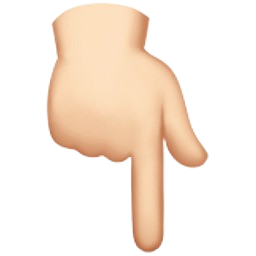

Make A Comment